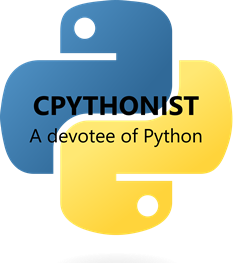Data passed to commands must be enclosed in single or double quotes, and only one type of quote can be used for any individual command. All commands can be typed in any case, i.e., Second commands are case-insensitive.
CD
Changes the current working directory.
Relative/Full path of the desired directory to be used must be passed to CD command.
If path exists, current working directory is changed.
Else process is terminated.
Syntax:
CD ('/")<path>('/")
CLS
This command clears the screen, i.e., the text inputted and outputted text are erased.
COPY
This command allows the user to copy any file or directory from a location to another.
Source file/directory and destination directory must be given in the same order. The program checks if the source file/directory exists.
If it exists, then destination destination is checked. If destination directory is also exists, then process is continued, provided
permissions are available for read and write, and other factors. If not, process is terminated.
Syntax:
COPY ('/")<src>('/") ('/")<dest>('/")
DATE
DATE gives the current date set on the computer.
DEL
Deletes a file/directory from the storage. File/Directory to be deleted must be specified.
Syntax:
DEL ('/")<file-or-directory-to-be-deleted>('/")
EXIT
Exits the program.
HELP
Ouputs the help menu for Second 3.0.
MDIR
This command allows the user to create a new folder.
Either absolute path can be entered, or only the directory name with relative path may be specified. The directory name
is checked for illegal characters.
If check is passed, the program creates a new folder, provided permission and other factors are
available for read and write processes.
Syntax:
MDIR ('/")<path-to-dir>('/")
SECOND
Displays developer and compatibilty information.
TIME
Displays time according to the format:
Time now: <hh:mm.ss> [<ms>] AM (<long-date>) (<format>)
<format> has the value: hh.mm.ss [microseconds] am/pm
TITLE
Changes the title of the console window in which Second is running.
Syntax:
TITLE ('/")<title>('/")